Quickly design outstanding packaging, point-of-purchase and self-standing displays, while optimizing the most complex die making layouts.
AlphaCorr™ SteelRules v9 SP0 sets the standard for powerful and easy-to-use professional software for designing packaging, standees and point-of-purchase displays, and the dies used to create them. It is the fastest and most straightforward way to draw, modify and detail accurate designs and dies for packaging and point-of-purchase displays. With support for both Mac and Windows, SteelRules provides everything needed in one package from concept through production for the professional package designer or diemaker.
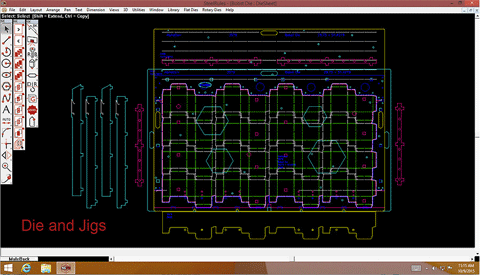
through die production needed by a designer or die maker.
Click here for a high resolution PDF.
Optimized for Die Board Layout
Layout the most complex cutting dies for packaging and point-of-purchase displays with male and female stripping jigs and blankers in a matter of minutes. Create flatbed and rotary dies, then precisely output to rule benders, printers, plotters and sample tables including lasers.
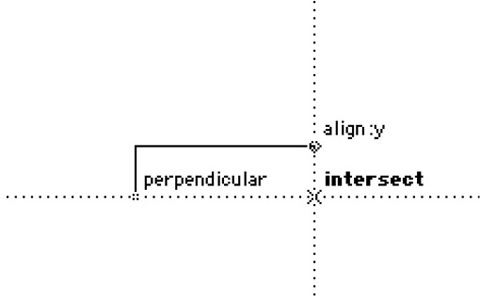
through Ashlar-Vellum’s Graphite precision CAD interface.
Easy User Interface with Drafting Assistant
Built on Ashlar-Vellum’s Graphite™ precision CAD software, AlphaCorr SteelRules features Ashlar-Vellum’s patented Drafting Assistant™ for intelligent snaps and automatic precision alignment of midpoints, endpoints and construction lines. There’s no guesswork, no commands to remember, no complex steps to learn. Just click for perfect results every time.
Comprehensive Design Library
SteelRules comes with an extensive parametric library of standard designs for point-of-purchase displays, folding cartons and corrugated boxes. Constructions meet ECMA and FEFCO specifications and can be created in combination with integrated parametrics. Visually displayed designs and die boards make finding the desired carton or die fast and easy.
Die Board Templates
Choose from a wide array of customized die board templates for complete rotary and flatbed dies for all common die cutters. Then apply jig rails, counters, blankers, strippers, and grippers from our adjustable library to rapidly finish your project.
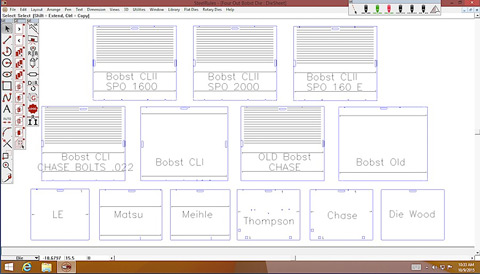
using SteelRules visual display.
New Built-in Data Manager
The Data Manager in SteelRules records materials, inches of rule, customer data and other details directly in the CAD file in an easily searchable and exportable format. Integrates with Windows Desktop Search and Mac OS X Spotlight or with the AlphaCorr Database Server for custom ERP/MRP integrations.
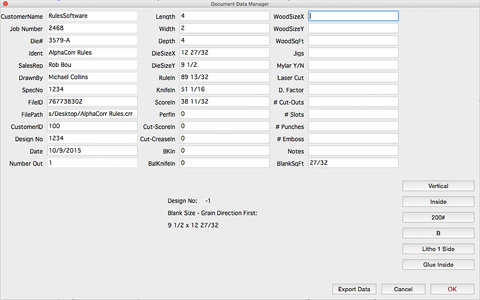
in the CAD file in an easily searchable format.
Integrated Parametrics
Quickly build or modify smart packaging and display designs, and their related dies, by plugging in geometric values or variable expressions. It’s fast, accurate, and easy.
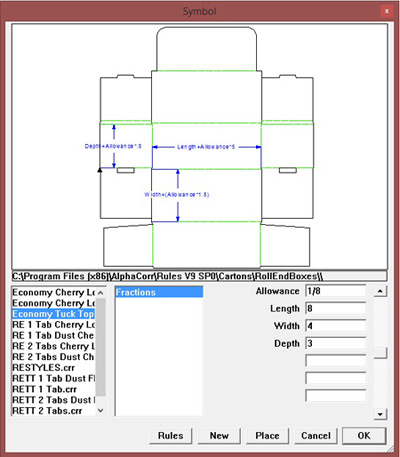
Standard Rules and Variations
SteelRules supports all standard rule types and their variations including knife, perf, zipper and score.
Auto Dimensioning
In addition to extensive dimensioning tools, SteelRules will quickly place the necessarily annotations for the overall design or die on the drawing sheet with a single command.
Automated Spec Sheets
SteelRules’ automated specification sheets are easily customized to include all the production information critical for any client’s job as well as your logo and company information.
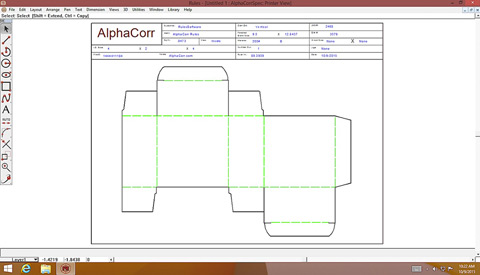
Notching/Bridging
SteelRules features fully integrated and automated notch/bridge generation capabilities for easy creation, modification and verification of single and instance notches for both rotary and flatbed dies, based on user input or pre-established conditions.
Matrix Score Simulation for Sample Tables
SteelRules automatically creates the scoring pattern for simulating a matrix score for sample table prototypes.
Shrinkage Adjustment
The program automatically calculates the adjustments for shrinkage on mounting holes, knife rule, perf rule, zipper rule and score rule including matrix.
Scrap Knife Generation
Scrap knife is automatically generated according to industry standard practice for flat and rotary dies.
Global Circle Adjustments
SteelRules adjusts all circles based on the thickness of the cutting implement.
Mac/Windows Hybrid License
Work on the Mac or Windows platform of your choice using just one license for each user.
SteelRules Subscription
Unlimited personal access on a single desktop. Includes subscription to Folding Genius 3D for AI.
Subscribe for:
- Monthly
- Quarterly
- Yearly
Recommended System
- Windows / Macintosh supposrt
- Windows XP / 7 / 8 / 10
- OS X 10.6 / 10.7 / 10.8 / 10.9 / 10.10 / 10.11
- DVD Drive or High Speed Internet Connection
- USB Port or Network Connection for Key
Features List
- Optimized for Die Board Layout
- Easy Ashlar-Vellum Interface with Drafting Assistant™
- Comprehensive Design Library
- Die Board Machine Templates
- Built-in Data Manager
- Integrated Parametrics
- Standard Rules and Variations
- Auto Dimensioning
- Automated Spec Sheets
- Notching/Bridging
- Matrix Score Simulation for Sample Tables
- Rotary Shrinkage Adjustment
- Scrap Knife Generation Stripping Jigs and Blankers
- Mac/Windows Hybrid License
General Features
- 16 Place Floating Point Accuracy
- Hybrid Mac/Windows Office/Home Licensing
- Infinite Pan and Zoom
- 256 Layers with Grouping Control
- 234 Colors, 170 User-definable from a Palette of 16.7 Million
- Unlimited Drawing Size
- Unlimited Number of Objects
User Interface
- Updated, Intuitive Ashlar-Vellum Interface
- Drafting Assistant for Automatic Snaps and Alignments
- Smart Cursor Changes Shape Indicating Active Tool and Operations
- Tear-off Tool Palettes
- Strokes and Short Cut Keys Provide Instant Access to Commands and Macros
- Status Line to Specify Object Parameters
- Message Line Provides Tool Feedback, Instructions, and Options
- Edit Objects Dialog Box
- World and User-defined Coordinate Systems
- All Data Entry Fields can Perform Numeric Calculations
- Object Grouping and Locking
- Scroll Wheel Zoom and Spacebar Panning
- Axis Locking
- Orbit Tool
- Nudge Tool Moves Selected Items a User-definable Distance
- Selection Mask for Easier Selection of Specific Entity Types
- Grid (User-definable)
- Layer Manager
Drawing Tools
- Wireframe Creation Tools:
- Point Line
- Connected Line
- Mid-point Line
- Arc
- Circle
- Ellipse
- Rectangle
- Polygon
- Through-point Spline
- Vector Spline
- Extrude
- Revolve
- Smart Walls
- Wireframe Editing Tools:
- Fillet
- Chamfer
- Trim
- Relimit
- Break
- Offset
- Add Spline Points
- Modify Spline Slope
- Intersect Two Curves
- Construction Lines
- Offset, Divide
Sample Table/Laser Outputs
- Outputs:
- HPGL
- DXF 2000
- DXF R14
- DMP HI
- Sample Matrix
Views
- Multiple
- Detail
- Dynamically Linked
Batch File Conversions
- Via Convert Command
- Per Directory
2D Analysis
- Perimeter
- Area
- Weight
- Centroid
- Moments of Inertia
Selection Tools
- Fence
- Crossing/Intersecting Line
- Enclosed Polygon
- Automatic Boundary Detection
- Eye Dropper
General Transform Tool
- Move
- Linear Duplicate
- Rotate
- Polar Duplicate
- Scale (Uniform)
- Mirror
Text Tools
- Multi Line or Paragraphs
- Autotext Forms
- Normal, Bold, Italics
- At an Angle
- Set Font, Size, Color
2D Drawing Creation
- Customizable Layouts
- Smart Dimension Tool
- Automatically Creates the Appropriate Dimensions
- Dimensions:
- Linear
- Angular
- Diametric
- Radial
- Baseline Method
- Chain Method
- Ordinate (Datum Method)
- Circle Center Marking
- Standard and User Definable Tolerances and Settings (ANSI, DIN, ISO,JIS, Dual, Architecture, and Stacked Fraction)
- Hatch and Fill Patterns
- Line Weights, Colors, Styles, and Rule Types
- Geometric Dimensioning & Tolerancing (GD&T)
- Dynamic or Static Dimensioning
- Rule Types
- Auto Dimensioning
- Recon Tool
- Perf Tool
- Zipper Rule Tool
- Identical Line Removal
- Zero Length Line Removal
Data Manager
- Default Database Fields:
- Customer Name
- Job Number
- Die #
- Identification
- Sales Rep
- Drawn By
- Spec No
- File ID
- File Path
- Customer ID
- Design #
- Date
- Number Out
- Length
- Width
- Depth
- Die Size X
- Die Size Y
- Total Inches
- Knife Inches
- Score Inches
- Perf Inches
- Cut-Score Inches
- Cut-Crease Inches
- Breaker Knife Inches
- Balance Knife Inches
- Wood Size X
- Wood Size Y
- Wood Sq Ft
- Jigs - used (Yes or No)
- Mylar (Yes or No)
- Laser Cut (Yes or No)
- Die Factor
- # of Cut Outs
- # of Slots
- # of Punches
- # of Embossing
- Notes
- Blank Sq Ft
- Grain/Corrugation Direction
- Inside/Outside View
- Flute Size
- Finish Type
- Joint Size
- Sub Assemblies Tracking
- Revision History Tracking
- Export Data Manager info to tab delimited text file
Parametric Constraints
- 2D/3D
- Equation-driven
- Creates Smart Formula-driven Symbols
Flat Die Tools
- Flat Die Board Style Sheet:
- Bobst CLI
- Bobst CLII
- Marumatsu
- Meihle
- Thompson
- Custom Die Board Size
- Kill Bolts
- Gap Detection
- Chop Knife
- Male & Female Stripping Jigs Tool
- Counter Palette:
- Score
- Knife
- Between
- Center Stand Punch
- Notch Tool
- Auto Notch
- Simple Notch
- Insert Simple Notch
Die Layout Menus
- Breaker Knife
- Notch
- Punch
- Hand Hole
- Rotary Directional Arrows
- Corrugation Direction
- Die Rack
- Guide Hole
- Logo Insert
- Jig Tool
Rotary Die Tools
- Rotary Die Board Style Sheet
- Chop Knife
- Bolt Hole Patterns
- Bolt Mapping Tool
- Rotary Teeth Notching
- Shrink
- Adjust Circles
- Punch C/L
Symbol Libraries
- Reference of Instances Offers Updates upon Reentry
- Thousands Included
- Panel Provides Click-through Viewing of All Directories Prior to Loading
- Hundreds of Display & Packaging Designs
- Parametric Driven Designs
- Industry Standards ECMA & FEFCO
- Resizable Stylesheets
- Mechanical & Architectural CAD Libraries in ANSI & DIN
Additional Drafting Tools
- Automated Bill of Materials
- Symbols Panel
- Multiple Sheets per Document
- Spell Check Includes User Dictionary and Many Foreign Languages
- Navigator Palette
- Plotter Fonts (True Vector Style)
- Pen Style Palette
- Rules Type Palette
- Linearize Splines
Import/Export
- DWG/DXF (Up to 2008)
- PDF (Export Only)
- EPS
- Graphite (Import Only)
- Vellum (Import Only)
- Score! (Import Only)
- JPEG
- PNG
- DDES2
- CFF2 (Export Only)
- Spline (Import Only)
- ASCII Text
- Claris CAD (Import Only)
- BMP
- MetaFiles (Windows only)
- Bill of Materials
- PICT (Mac Only)
- GCode (Import Only)
- Attributes (Export Only)
- HPGL
- Sample Table (Outputs)
- HPGL
- DXF 2000
- DXF R14
- DMP HI
PDF Integration
- Direct (Generates Non-tessellated Arcs)
- Multi-sheet
- Optional Embedded Exports
Localized User Interface
- English (US)
- Coming Soon:
- English (UK)
- French
- German
- Italian
- Japanese
- Portuguese
- Spanish
- Swedish
- Russian (Windows only)